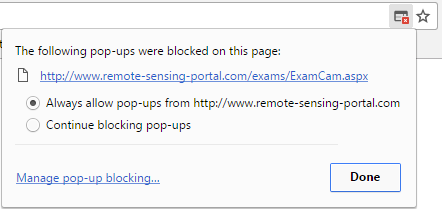
Choose always allow popups from... and then Refresh the current page camhelper.html, the exam cam page will appear for you.
Chrome:
At the top corner of your browser in the web address field you will see an icon like ![]() , click it and it wil show you options like those in the following image:
, click it and it wil show you options like those in the following image:
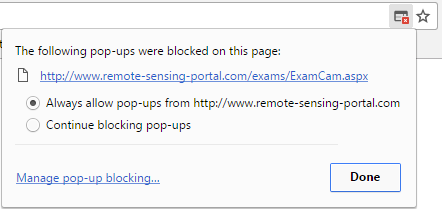
Choose always allow popups from... and then Refresh the current page camhelper.html, the exam cam page will appear for you.
Mozilla Firefox:
At the top of the current page under your browser web address field you will see Options button, click it and it wil show you options like those in the following image:
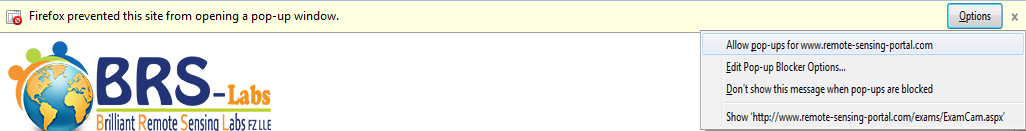
Choose Allow popups for... and then Refresh the current page camhelper.html, the exam cam page will appear for you.